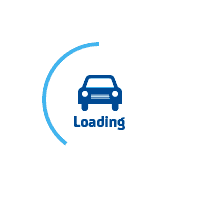
FAQ
Yes, you can upgrade your car. Through our customer page "My Booking" you can amend your booking free of charge and choose a different type of car. Changing the car will also change the price of the rental.
Sometimes our local car rental partner might offer you an upgrade when picking up the car. If you decide to upgrade the car directly at the counter, you will have to pay for the upgrade directly at the station.
Of course you can! If you haven't started your rental yet, you can change the dates via our customer page "My Booking" and amend your reservation. Any changes you make to your booking will probably change the total rental price.
Once you've picked your car up, please contact the car hire company directly if you want to extend your booking or please create a new reservation online for the rest of the days.
If you drop the car off later than arranged on your Voucher, the car hire company will charge you a late fee.
We can try to change the time you pick up or drop off your car, as long as the rental has not started yet.
Visit our customer page 'My Booking' and login with your email address and the order number. From there you will be able to amend your booking.
If you change your booking in any way, it is likely that the price will change.
You can change the name of the main driver by visiting "My Booking". When you login please select 'Make Changes or Cancel' tab and click on 'Edit Driver's Details'.
If you notice that you have entered a wrong email address to your booking or that you had a typing error, then you can edit the email address via our customer page "My Booking".
To log in to 'My Booking' please use the wrongly submitted e-mail and the order number. When you are logged in to 'My Booking' page, go to 'Make Changes or Cancel' tab and select 'Edit Driver's Details'. Here you'll find all provided information, where you can update / correct the email address.
Keep in mind as soon as your e-mail address is updated you will have to login using the new updated e-mail address.
In order to add or change a flight number to your reservation, visit our customer page "My Booking" and login with your email and the booking number.
After you login, go to "Make changes or Cancel" tab and select "Edit Driver's Details". There you will be able to make this change.
Of course you can! You can always cancel up to 48 hours before the rental starts, free of charge. Otherwise a maximum fee of 50 EUR will be kept. If the pick up time has passed, then the reservation cannot be cancelled.
NOTE: Some car hire companies also have their own cancellation policy, which you’ll find on the Terms and Conditions of your booking.
To cancel your booking, please login to our customer page "My Booking". Please select Make changes or Cancel and at the bottom of the page you will be able to see "Cancel booking".
If you just need to modify your booking a cancellation is not needed as we are offering a free of charge amendment system.
No, the remaining amount indicated in your voucher will not be charged if you decide not to pick up the vehicle. The only fee applied will be the amount paid during the booking procedure.