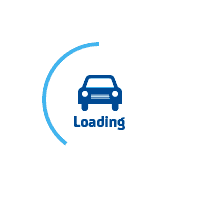
FAQ
It's your Car Rental confirmation document which has to be presented at the rental desk upon the pick up of the vehicle.
As soon as your booking is confirmed, an e-mail with the voucher link will be sent to you. Furthermore, you will also be able to visit "My Booking" page where you can find all the relevant documents of your upcoming rental such as Terms, voucher and receipt.
Most of the bookings get an instant confirmation, in some rare cases it might take up to 48 hours. Please click here to contact with us.
The Terms and Conditions (T&C) are available throughout the booking procedure. In the Car selection page please search for the link "T&C" near the photo of each vehicle. Please read them carefully for a smooth rental.
After your booking gets confirmed you will be able to find these Terms in our customer page "My Booking". To login please the email address and the order number of your booking.
These Terms contain the inclusions or exclusions of your rental, what you need to hold with you to get the vehicle, what are the acceptable payment methods of our partner at the rental desk, what guarantee you will have to place for the vehicle and what coverage you have, what the fuel policy will be at the rental desk, any details about the extra services you would like to add and any specific information that could be related with the rental desk / company.
As soon as your reservation is confirmed you can login to 'My Booking' page and see all the relevant documents of your upcoming rental. These include your Receipt for the online payment, Voucher and Terms. To log in to this page please use the booking number and your e-mail address, and then select "Rental documents".
Easy! In order to issue an invoice for the online payment under a company's details please contact us via Contact Us page and include the following information: (1) name of the company, (2) Address and (3) VAT number.